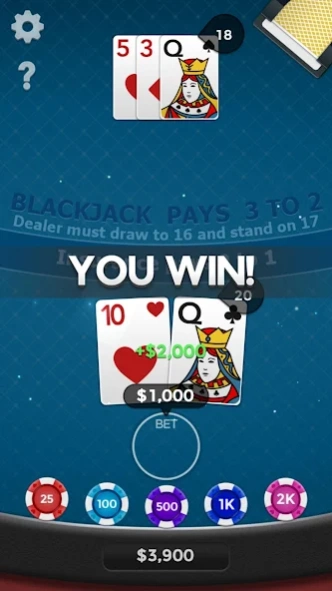Blackjack 21 1.12.0
Free Version
Publisher Description
Blackjack 21 - Get chip payouts 🤑 play this addictive Vegas Style BlackJack 21 game
Play the best free Blackjack 21 game on the play store. No chip buying, just jump right in and play Blackjack completely free!
Also called 21, Blackjack is one of the most popular casino games in the world. With a beautiful and intuitive design, you will love this modern take on the classic casino card game.
Features:
- Newly added “Repeat bet & deal” button for faster play
- Popular Las Vegas rules just like at the casino.
- Intuitive hint system.
- Our fair table dealer never cheats - unlike other games, in ours you can actually win.
- Beautiful table customization with HD graphics.
- Double Down, Splits, Insurance and Surrender for an authentic Blackjack experience.
- Deck shuffle animation lets you know when the deck is being reshuffled.
- Tons of chip denominations from singles all the way to millions.
- Large cards and table display for easy playing.
- Easy, simple to learn controls makes this the sleekest card game available.
- Stat tracking shows your performance over time.
- Informative help screen for those who don't already know the rules of 21.
- The object of the game is to reach 21 or to reach a score higher than the dealer without exceeding 21.
- Practice your Blackjack skills to become a true Vegas vip!
We'll be adding some awesome new features soon, so stay tuned.
Support email: contact@maplemedia.io
About Blackjack 21
Blackjack 21 is a free app for Android published in the Casino & Gambling list of apps, part of Games & Entertainment.
The company that develops Blackjack 21 is Maple Media. The latest version released by its developer is 1.12.0.
To install Blackjack 21 on your Android device, just click the green Continue To App button above to start the installation process. The app is listed on our website since 2023-10-20 and was downloaded 0 times. We have already checked if the download link is safe, however for your own protection we recommend that you scan the downloaded app with your antivirus. Your antivirus may detect the Blackjack 21 as malware as malware if the download link to com.banananadco.blackjack is broken.
How to install Blackjack 21 on your Android device:
- Click on the Continue To App button on our website. This will redirect you to Google Play.
- Once the Blackjack 21 is shown in the Google Play listing of your Android device, you can start its download and installation. Tap on the Install button located below the search bar and to the right of the app icon.
- A pop-up window with the permissions required by Blackjack 21 will be shown. Click on Accept to continue the process.
- Blackjack 21 will be downloaded onto your device, displaying a progress. Once the download completes, the installation will start and you'll get a notification after the installation is finished.